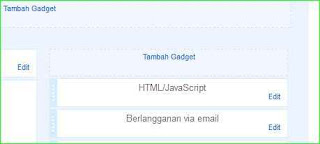melanjutkan posting selebumnya, cara membuat widget perlu memasukkan beberapa kode script yang agak sulit untuk diketik. silahkan copy kode script yang diinginkan.
KARTUN
<div style="position: fixed; top: 75px; left: 10px;width:130px;height:160px;"><a href="
http://alfisstudio.blogspot.com/" target="_blank"><img border="0" src="
http://s.myniceprofile.com/myspacepic/539/th/53973.gif" title="My widget" alt="animasi bergerak gif" /></a><small><center></center></small></div>
JAM ANALOG
<embed src="
http://www.clocklink.com/clocks/free002-black.swf?TimeZone=GMT0700&" width="150" height="150" wmode="transparent" type="application/x-shockwave-flash"></embed>
BAYI KETAWA
<div style="position: fixed; bottom: 100px; right: 20px;width:82px;height:160px;"><a href="
http://www.sweetim.com/s.asp?im=gen&lpver=3&ref=10" target="_blank"><img src="
http://content.sweetim.com/sim/cpie/emoticons/0002031F.gif" border="0" /></a><small><center></center></small></div>
GAJAH LONCAT
<div style="position: fixed; bottom: 0px; left: 20px;width:120px;height:160px;"><a href="
http://www.sweetim.com/s.asp?im=gen&lpver=3&ref=10" target="_blank"><img border="0" src="
http://content.sweetim.com/sim/cpie/emoticons/000203BC.gif" title="Click to get more." /></a><small><center><a href="
http://www.alfisstudio.blogspot.com"
BORING
<div style="position: fixed; bottom: 0px; left: 20px;width:80px;height:120px;"><a href="
http://www.sweetim.com/s.asp?im=gen&lpver=3&ref=10" target="_blank"><img src="
http://content.sweetim.com/sim/cpie/emoticons/0002016B.gif" border="0" /></a><small><center><a href="
http://www.komputerseo.com"
BONEKA JOGET
<div style="position: fixed; bottom: 0px; left: 20px;width:82px;height:160px;"><a href="
http://www.sweetim.com/s.asp?im=gen&lpver=3&ref=10" target="_blank"><img src="
http://content.sweetim.com/sim/cpie/emoticons/0002013F.gif" border="0" /></a><small><center><a href="
http://www.komputerseo.com" target="_blank">Widget-Animasi</a></center></small></div>
PANDA MAIN BOLA
<div style="position: fixed; bottom: 0px; right: 30px;width:160px;height:160px;"><a href="
http://www.sweetim.com/s.asp?im=gen&lpver=3&ref=10" target="_blank"><img src="
http://content.sweetim.com/sim/cpie/emoticons/0002032D.gif" border="0" /></a><small><center><a href="
http://www.komputerseo.com"
TUYUL BARING
<div style="position: fixed; bottom: 0px; left: 20px;width:120px;height:100px;"><a href="
http://www.sweetim.com/s.asp?im=gen&lpver=3&ref=10" target="_blank"><img border="0" src="
http://content.sweetim.com/sim/cpie/emoticons/0002031E.gif" title="Click to get more." /></a><small><center><a href="
http://www.komputerseo.com" target="_blank">Free-Widget-Animasi</a></center></small></div>
PANDA BIRU
<div style="position: fixed; bottom: 0px; left: 20px;width:100px;height:100px;"><a href="
http://www.sweetim.com/s.asp?im=gen&lpver=3&ref=10" target="_blank"><img border="0" src="
http://content.sweetim.com/sim/cpie/emoticons/0002033D.gif" title="Click to get more." /></a>
<small><center><a href="
http://www.komputerseo.com" target="_blank">Free-Widget-Animasi</a></center></small></div>
PANAH
<div style="position: fixed; bottom: 0px; left: 10px;width:210px;height:120px;"><a href="
http://www.sweetim.com/s.asp?im=gen&lpver=3&ref=10" target="_blank"><img border="0" src="
http://content.sweetim.com/sim/cpie/emoticons/00020236.gif" title="Click to get more." /></a><small><center><a href="
http://www.komputerseo.com" target="_blank">Widget Animasi</a></center></small></div>
Bunga
<div style="position: fixed; bottom: 0px; left: 10px;width:100px;height:160px;"><a href="
http://www.sweetim.com/s.asp?im=gen&lpver=3&ref=10" target="_blank"><img border="0" src="
http://content.sweetim.com/sim/cpie/emoticons/00020322.gif" title="Click to get more." /></a><small><center><a href="
http://www.komputerseo.com" target="_blank">Widget Animasi</a></center></small></div>
Anjing laut
<div style="position: fixed; bottom: 0px; left: 10px;width:110px;height:160px;"><a href="
http://www.sweetim.com/s.asp?im=gen&lpver=3&ref=10" target="_blank"><img border="0" src="
http://content.sweetim.com/sim/cpie/emoticons/000203B5.gif" title="Click to get more." /></a><small><center><a href="
http://www.komputerseo.com" target="_blank">Widget Animasi</a></center></small></div>
Lumba-lumba
<div style="position: fixed; bottom: 0px; left: 10px;width:110px;height:160px;"><a href="
http://www.sweetim.com/s.asp?im=gen&lpver=3&ref=10" target="_blank"><img border="0" src="
http://content.sweetim.com/sim/cpie/emoticons/000203BA.gif" title="Click to get more." /></a><small><center><a href="
http://www.komputerseo.com" target="_blank">Widget Animasi</a></center></small></div>
Kucing tidur
<div style="position: fixed; bottom: 0px; left: 10px;width:110px;height:140px;"><a href="
http://www.sweetim.com/s.asp?im=gen&lpver=3&ref=10" target="_blank"><img border="0" src="
http://content.sweetim.com/sim/cpie/emoticons/000203C0.gif" title="Click to get more." /></a><small><center><a href="
http://www.komputerseo.com" target="_blank">Widget Animasi</a></center></small></div>
Kelinci
<div style="position: fixed; bottom: 0px; left: 10px;width:125px;height:160px;"><a href="
http://www.sweetim.com/s.asp?im=gen&lpver=3&ref=10" target="_blank"><img border="0" src="
http://content.sweetim.com/sim/cpie/emoticons/000203A0.gif" title="Click to get more." /></a><small><center><a href="
http://www.komputerseo.com" target="_blank">Widget Animasi</a></center></small></div>
Dragon
<div style="position: fixed; bottom: 0px; left: 10px;width:150px;height:130px;"><a href="
http://www.sweetim.com/s.asp?im=gen&lpver=3&ref=10" target="_blank"><img border="0" src="
http://content.sweetim.com/sim/cpie/emoticons/00020478.gif" title="Click to get more." /></a><small><center><a href="
http://www.komputerseo.com" target="_blank">Widget Animasi</a></center></small></div>
Ikan
<div style="position: fixed; bottom: 0px; left: 10px;width:100px;height:130px;"><a href="
http://www.sweetim.com/s.asp?im=gen&lpver=3&ref=10" target="_blank"><img border="0" src="
http://content.sweetim.com/sim/cpie/emoticons/00020479.gif" title="Click to get more." /></a><small><center><a href="
http://www.komputerseo.com" target="_blank">Widget Animasi</a></center></small></div>
Pinguin
<div style="position: fixed; bottom: 0px; left: 10px;width:110px;height:130px;"><a href="
http://www.sweetim.com/s.asp?im=gen&lpver=3&ref=10" target="_blank"><img border="0" src="
http://content.sweetim.com/sim/cpie/emoticons/00020484.gif" title="Click to get more." /></a><small><center><a href="
http://www.komputerseo.com" target="_blank">Widget Animasi</a></center></small></div>
Helikopter
<div style="position: fixed; bottom: 0px; left: 10px;width:110px;height:130px;"><a href="
http://www.sweetim.com/s.asp?im=gen&lpver=3&ref=10" target="_blank"><img border="0" src="
http://content.sweetim.com/sim/cpie/emoticons/00020389.gif" title="Click to get more." /></a><small><center><a href="
http://www.komputerseo.com" target="_blank">Widget Animasi</a></center></small></div>